YNAB Vs Mint Showdown: the Ultimate Budgeting App Face-Off
Are you trying to navigate the ynab vs mint dilemma to better manage your finances? YNAB offers a hands-on budgeting experience, nudging you towards proactive financial planning. Mint, on the other hand, presents a hands-off budget management system, favoring automation. This article directly compares both, providing the clarity you need to decide which app aligns with your financial habits and goals.
Key Takeaways
- YNAB and Mint target different user preferences for budget management; YNAB is proactive with a philosophy of every dollar having a job, whereas Mint offers automated transaction categorization and a more hands-off experience.
- Both YNAB and Mint offer synchronization with financial accounts and mobile apps for on-the-go finance tracking, but YNAB requires a subscription after a free trial, and Mint is ad-supported and free, with the option for paid premium services.
- Security is crucial for both apps; YNAB has a non-data sharing policy and robust security measures, while Mint, being part of Intuit, may share anonymized aggregate financial data within its business model.
Understanding YNAB And Mint
At their core, YNAB and Mint are personal finance apps designed to offer insights into your spending, savings, and debt to help you budget effectively. They provide a comprehensive financial overview, giving you control over your finances like never before. But while they might share the same basic purpose, their approach to budget management is quite different, making it essential to choose the right personal finance app for your needs.
The strategy YNAB employs for budgeting is grounded in the principle of proactive, zero-based budgeting. Every dollar you earn is given a specific job, whether that’s going towards bills, savings, or leisure activities. This approach fosters a behavioral change, making you more conscious of where your money is going and helping you stick to your budget.
Conversely, Mint provides a more automated experience. It offers the following features:
- Syncs with your bank and credit card accounts, automatically populating transactions and categorizing them for you
- Provides a comprehensive dashboard that provides a snapshot of your financial situation
- Allows you to see where your money is going at a glance
- Popular among users who prefer a hands-off approach to managing money
This makes the Mint app one of the popular online budgeting apps.
YNAB's Unique Approach
Zero-based budgeting philosophy is the cornerstone of YNAB’s unique budgeting approach. This means that every dollar you earn is allocated to a specific category, whether that’s groceries, rent, or savings. The idea is to give every dollar a job, so you know exactly where your money is going and what it’s doing for you.
This strategy nurtures a culture of proactive budget management that instigates behavioral change. The free budgeting app allows for comprehensive customization of spending categories, making budgeting a more personal and engaging experience. However, this hands-on approach may require a learning curve for new users, who will need to get accustomed to categorizing every dollar of their income and adjusting their budget regularly.
Mint's Comprehensive Dashboard
Mint takes a divergent approach. By syncing with all your accounts, including your financial accounts, Mint provides a comprehensive overview of your financial life in a single dashboard. It automatically populates transactions from your linked accounts and categorizes them, making it easy to establish budgets and control spending.
Mint also provides updated financial data upon each site visit, calculating your net worth and offering insights into your personal finances, such as cash flow and investment balances versus debts. However, while Mint’s interface is quite effective, it doesn’t allow for complete customization of categories, which might limit personalization for some users.
Comparing Key Features
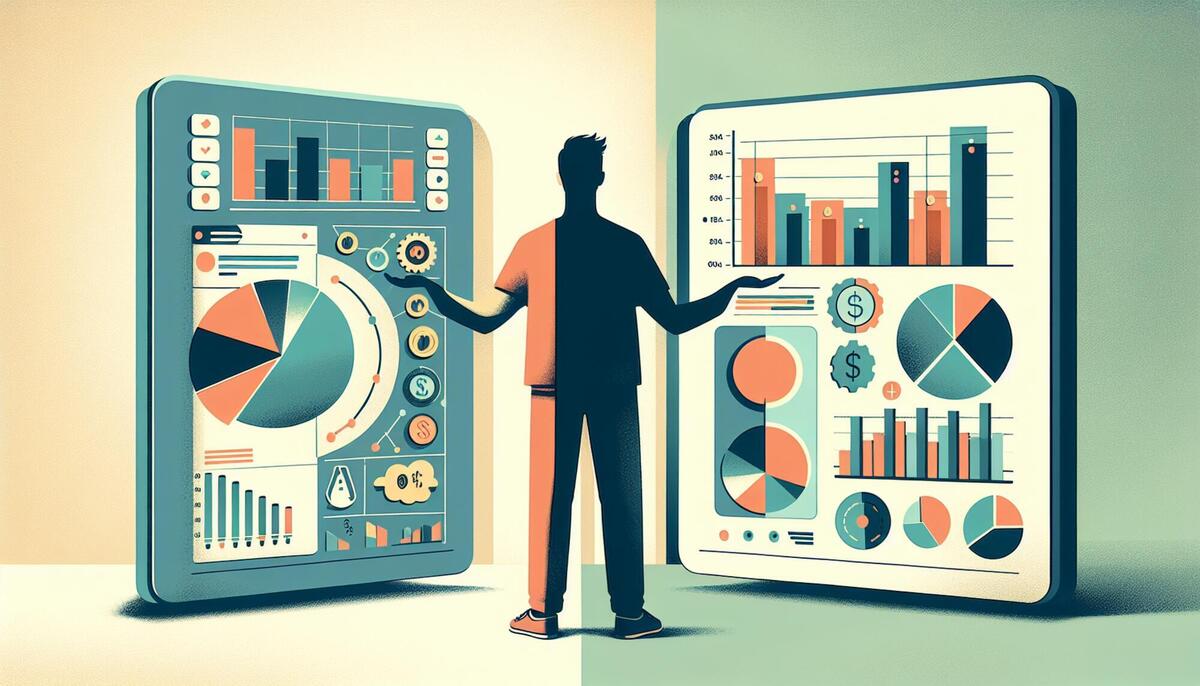
Regardless of their varying approaches, YNAB and Mint both provide robust budgeting features for effective financial management. They both allow you to track your expenses, prevent overdrafts, and save money. But how they deliver these features is where they stand apart.
When comparing budgeting tools, the topic of “ynab vs” other apps often arises. YNAB’s budgeting features are designed to give you granular control over your finances. The app supports various transaction tracking methods, including manual entries, file-based importing, and direct automated importing. It also allows for extensive customization of budget categories and subcategories, making it ideal for users who value detailed financial planning.
Conversely, Mint adopts a more automated strategy for budgeting. It automatically categorizes your transactions and offers personalized financial insights based on your spending patterns. This makes Mint a great choice for users who want a more hands-off approach to managing their finances.
Budgeting Tools
YNAB and Mint provide distinct strategies when it comes to budgeting tools. YNAB provides various transaction tracking methods, including manual entries, file-based importing, and direct automated importing. This allows you to have a comprehensive overview of your financial situation, including your net worth, average credit card balance, spending categories, and investment tracking.
Oppositely, Mint streamlines transaction categorization and offers customized financial insights rooted in your spending habits. It is designed to give you a reactive overview of your finances, tracking your expenses after they occur. While this approach requires less manual input, it may not offer the same level of detail and control as YNAB’s budgeting tools.
Account Synchronization
The ability to synchronize with your bank account and other financial accounts is a crucial feature shared by both YNAB and Mint. YNAB excels in this area, offering a more reliable experience when synchronizing with bank, credit card, and loan accounts. This ensures that your account balances are always up to date, giving you a clear picture of your financial situation.
Contrarily, Mint is capable of connecting with a diverse array of financial institutions, making it a great choice for users with multiple types of accounts. However, some users have reported technical issues with Mint’s synchronization, which can occasionally lead to discrepancies between the app and your actual account balances.
Mobile App Experience
Compatible with iOS and Android, both YNAB and Mint provide mobile apps, providing a seamless experience across different devices. YNAB’s mobile app focuses on their zero-based budgeting philosophy and goal tracking, while Mint’s app offers a range of features including loan and investment account tracking, bill monitoring, and a free credit score review.
Interestingly enough, YNAB and Mint also support a certain degree of integration with smart speakers. YNAB and Mint users can interact with Alexa, and Mint also supports Google Assistant for Android users. These features make it even easier to manage your budget and track your spending on the go.
Cost And Value Proposition
Cost is a vital consideration when selecting a budgeting app. YNAB offers a 34-day free trial, allowing you to test out the service before committing to a subscription. After the trial period, YNAB requires a monthly or annual subscription, with current pricing at $11.99 per month or $84 annually.
Conversely, Mint offers its services at no charge, with the app being ad-supported. This means you’ll see ads and third-party offers within the app, but you don’t have to pay a subscription fee to access Mint’s features. For users who don’t mind seeing ads and want a budgeting app without any additional costs, Mint can be a great choice.
However, it’s worth mentioning that the value of a budgeting app extends beyond just the cost. YNAB, for instance, is generally considered to be worth the cost for individuals who are focused on actively managing their budget and finances. The proactive approach to budgeting it fosters can lead to significant savings and financial improvements in the long run.
YNAB Pricing
YNAB provides all its tools and support access through a 34-day free trial. This is a great opportunity to test out the app and see if it suits your needs. After the trial, YNAB’s subscription fees kick in, costing $14.99 per month or $98.99 per year.
Although this may appear steep compared to free budgeting apps, it’s crucial to factor in the value provided by YNAB. In fact, new YNAB users reportedly save an average of $600 in the first two months, and $6,000 after the first year. This demonstrates that the cost of the subscription can be quickly offset by the savings you can achieve.
Mint Pricing
Mint is a free-to-use app, unlike YNAB. It includes ads and third-party offers within its interface, but these don’t interfere with its functionality. This makes Mint a cost-effective choice for budgeting, especially for those who are new to personal finance apps and want to try one out without any financial commitment.
However, Mint does offer a premium service for a fee. The Credit Monitoring service, which provides premium credit report access, is an optional add-on. So, while the basic version of Mint is free, there are additional services available if you’re willing to pay for them.
Security Measures And Data Privacy

Security takes precedence when managing finances online. Both YNAB and Mint employ bank-level encryption and security measures to protect your data. They utilize two-factor authentication and ensure your credentials are not stored in a readable format, offering you peace of mind when using their services.
Nonetheless, their privacy policies exhibit some differences. YNAB adopts a protective approach to user data, refraining from sharing or selling your information. They also require you to opt-in for any access to your data, giving you control over your information.
Contrarily, Mint has default access to your data. Being owned by Intuit, it fits into a larger ecosystem where data handling is part of the business model. While Mint does use encryption to protect your data, its business model involves sharing anonymized aggregate financial data.
YNAB's Security And Privacy
YNAB goes the extra mile to ensure your data’s security. It uses advanced encryption techniques both at rest and in transit, providing bank-grade security. It also has robust password policies, including salting and hashing passwords to enhance security, and measures to prevent brute force attacks.
Furthermore, YNAB restricts its staff from routinely accessing customer data. Access is granted only when legally required or with customer consent, under carefully documented procedures. All online payments are managed through a PCI certified payment provider, further securing sensitive details.
Mint's Security And Privacy
Mint also takes user data security seriously. It employs encryption to safeguard your financial data against unauthorized access. The app also provides a two-factor authentication feature that users can enable for enhanced account security.
However, Mint’s business model involves sharing anonymized aggregate financial data. While this data is anonymized to protect user privacy, it’s worth noting that Mint makes money through referral fees, banner ads, and selling this data. This is a trade-off that users must consider when choosing Mint as their budgeting app.
Customer Support And Educational Resources
Customer support is an integral aspect of any service, including budgeting apps. Both YNAB and Mint offer customer support through various channels, ensuring help is available when you need it. They also provide educational resources to help users understand how to use the apps effectively.
YNAB offers customer support through both email and an in-app messaging system. Users can expect a response from a real person within 24 hours when reaching out via email. Additionally, YNAB provides a link to a ‘get started’ class upon signing up, offering a guided introduction to the app.
Conversely, Mint facilitates customer support through a live-chat platform. This allows for real-time assistance, offering instant help when you encounter any issues. Mint also provides a virtual assistant, available 24/7, to answer questions and guide users through the app.
YNAB's Support And Learning Materials
Customer support from YNAB is easily accessible through email. The app also employs a chatbot that gathers preliminary information before escalating issues to the human support team. This ensures that customer inquiries are handled efficiently, and users get the help they need in a timely manner.
Alongside customer support, YNAB offers the following resources to help users get the most out of the app:
- Detailed tutorials
- An extensive help center
- Guides and tips on everything from setting up a budget to tracking expenses
- An active community forum where experienced users share advice and provide assistance to others
These resources are designed to ensure that users have all the support they need to successfully manage their finances with YNAB.
Mint's Support And Learning Materials
Mint’s Customer Care team is available through live-chat seven days a week. This provides real-time assistance to users, ensuring any issues or questions are addressed promptly. The live-chat platform is available from 5 a.m. to 7 p.m. Pacific Time, offering wide coverage for users in different time zones.
Alongside live-chat support, Mint provides a virtual assistant. Available 24/7, the virtual assistant is designed to help guide users and answer their questions at any time. This makes it easy to get help, whether you’re setting up your Mint account for the first time or need assistance with a specific feature.
Choosing the Right Budgeting App for You

The selection of the right budgeting app or budgeting tool is a subjective choice based on your preferences and financial objectives. If you prefer a proactive approach to budgeting and want to be actively involved in managing your finances, YNAB might be the right choice for you. It encourages you to give every dollar a job and fosters a mindset of active budget management.
Conversely, if a more passive approach to budgeting suits you better, Mint might be an appropriate choice. It offers a comprehensive overview of your finances without requiring intensive manual input. With its automated features and easy-to-use interface, Mint is ideal for users who want to manage their finances with minimal effort and develop their money management skills.
Ultimately, your preference in a budgeting app determines the choice between YNAB and Mint. Whether you want detailed control over your budget or prefer a more hands-off approach, both apps offer valuable tools to help you manage your finances effectively.
When to Choose YNAB
YNAB is tailored for users who desire active involvement in their budgeting. It encourages a proactive approach to managing finances, fostering long-lasting behavioral change. If you’re someone who likes to have a detailed understanding of where your money is going and how it’s being used, YNAB could be the right fit for you.
One user, Krys, reported paying off a significant amount of credit card debt thanks to YNAB’s hands-on approach. If you’re willing to engage actively with your budget and are seeking an ad-free experience, YNAB could be a suitable tool for your financial management.
When to Choose Mint
Conversely, Mint is designed for users who lean towards a more passive budgeting approach. It allows you to categorize spending and review your financial accounts, including investment accounts, effortlessly, providing a comprehensive overview of your finances without requiring manual input.
Mint is ideal for users who want:
- An easy setup
- A passive budgeting method
- Automated features to track spending and calculate net worth without any extra effort
- A free service (with ads) for cost-effective financial management and budget tracking without additional fees.
Summary
In conclusion, both YNAB and Mint are powerful budgeting tools that can help you gain control over your finances. They each have their unique strengths: YNAB’s proactive approach encourages you to engage with your finances and fosters long-lasting behavioral change, while Mint’s automated features offer a comprehensive, hands-off overview of your financial situation.
The choice between YNAB and Mint ultimately comes down to your personal preferences and financial goals. By understanding the differences between these apps, you can make an informed decision and choose the one that best suits your needs. Remember, the best budgeting app is the one that you’ll actually use and that helps you achieve your financial goals.
Frequently Asked Questions
What Is the Main Difference Between YNAB And Mint?
The main difference between YNAB and Mint is their approach to budgeting. YNAB promotes a proactive, hands-on approach, while Mint provides a more passive, automated experience. Choose the one that aligns with your budgeting style.
How Does YNAB's Pricing Work?
YNAB offers a 34-day free trial, and after that, the service costs $14.99 per month or $98.99 per year.
Is Mint Free to Use?
Yes, Mint is free to use, but it also offers premium services for a fee.
How Secure Are YNAB And Mint?
Both YNAB and Mint use bank-level encryption to protect user data, but YNAB has a more protective privacy policy. It's essential to consider these differences when evaluating their security.
What Type of Customer Support Do YNAB And Mint Offer?
YNAB offers customer support via email and in-app messaging, while Mint provides live-chat support and a virtual assistant to help users with their questions and concerns.